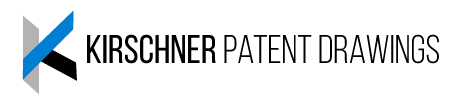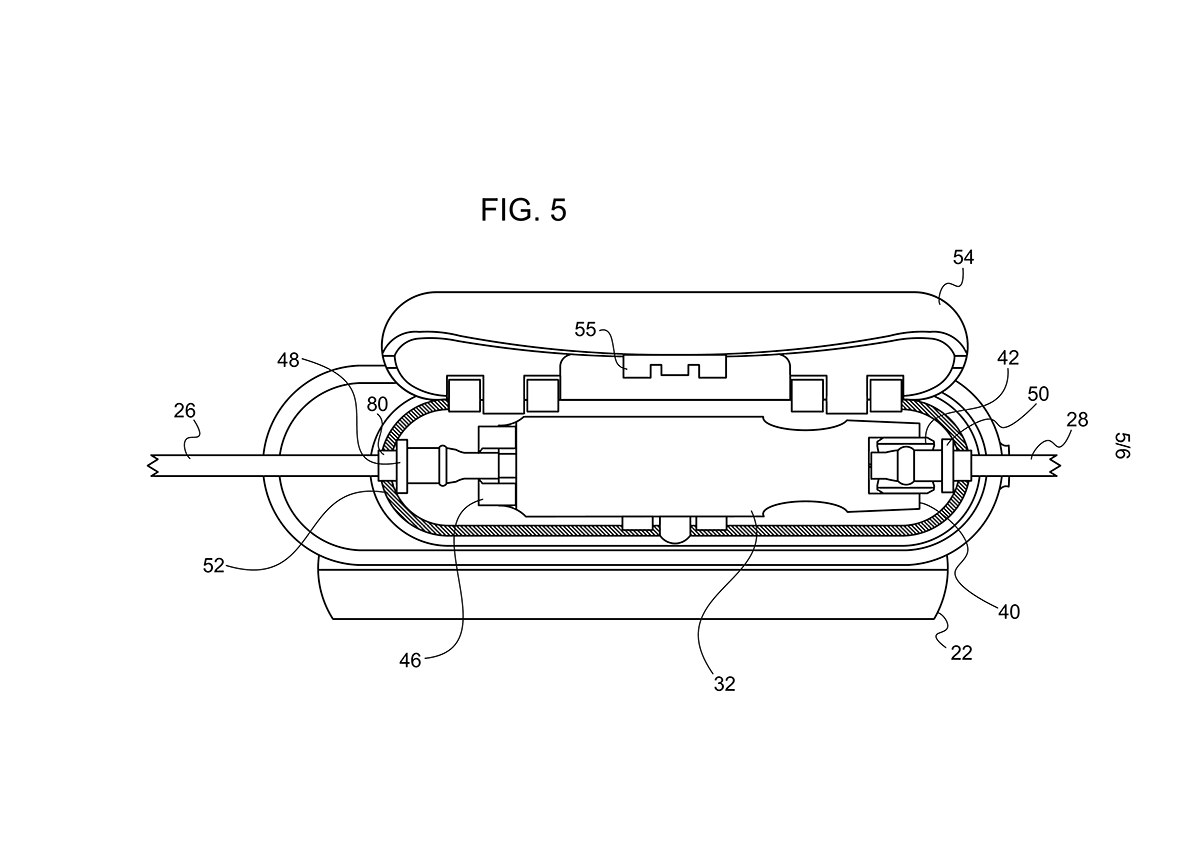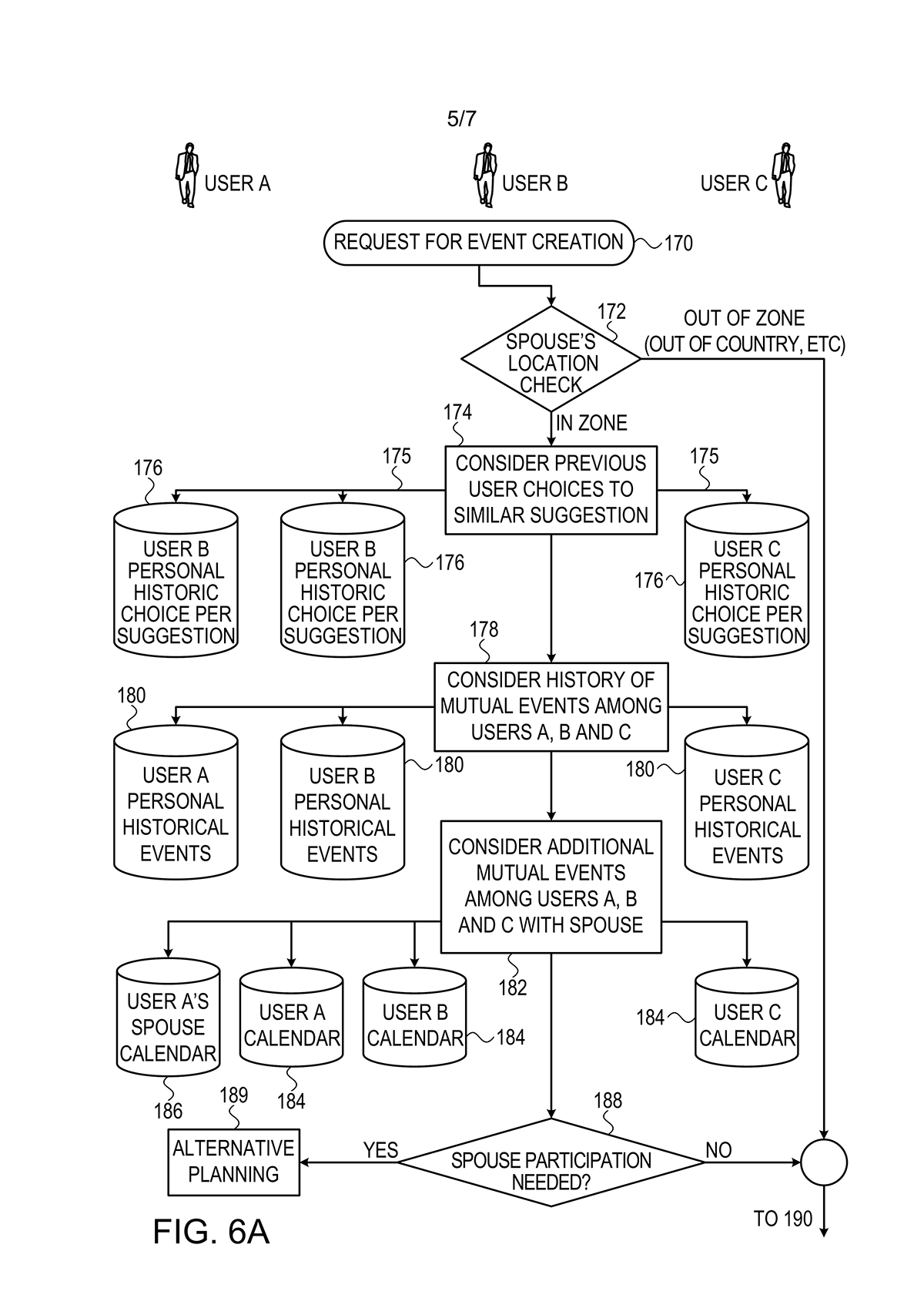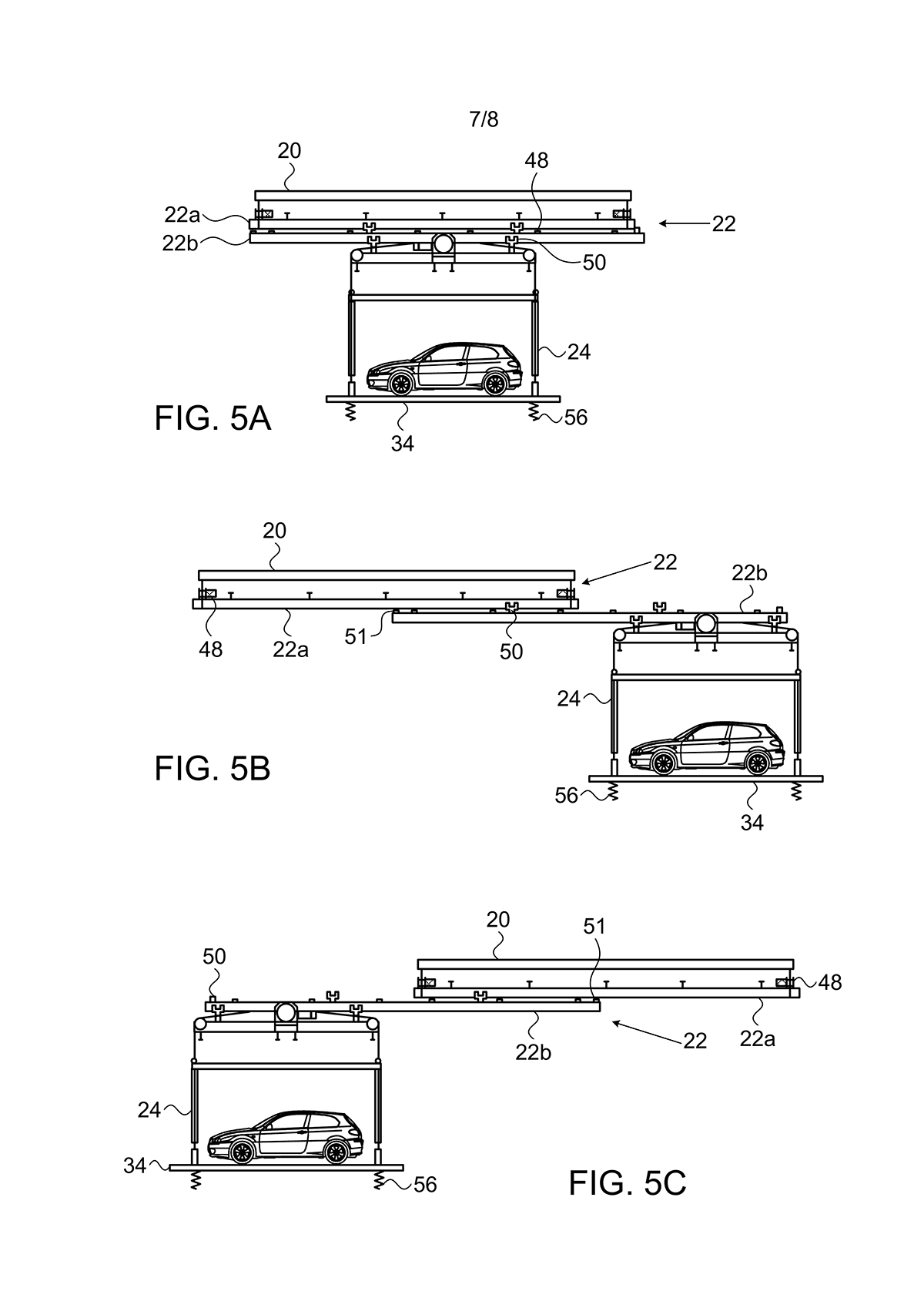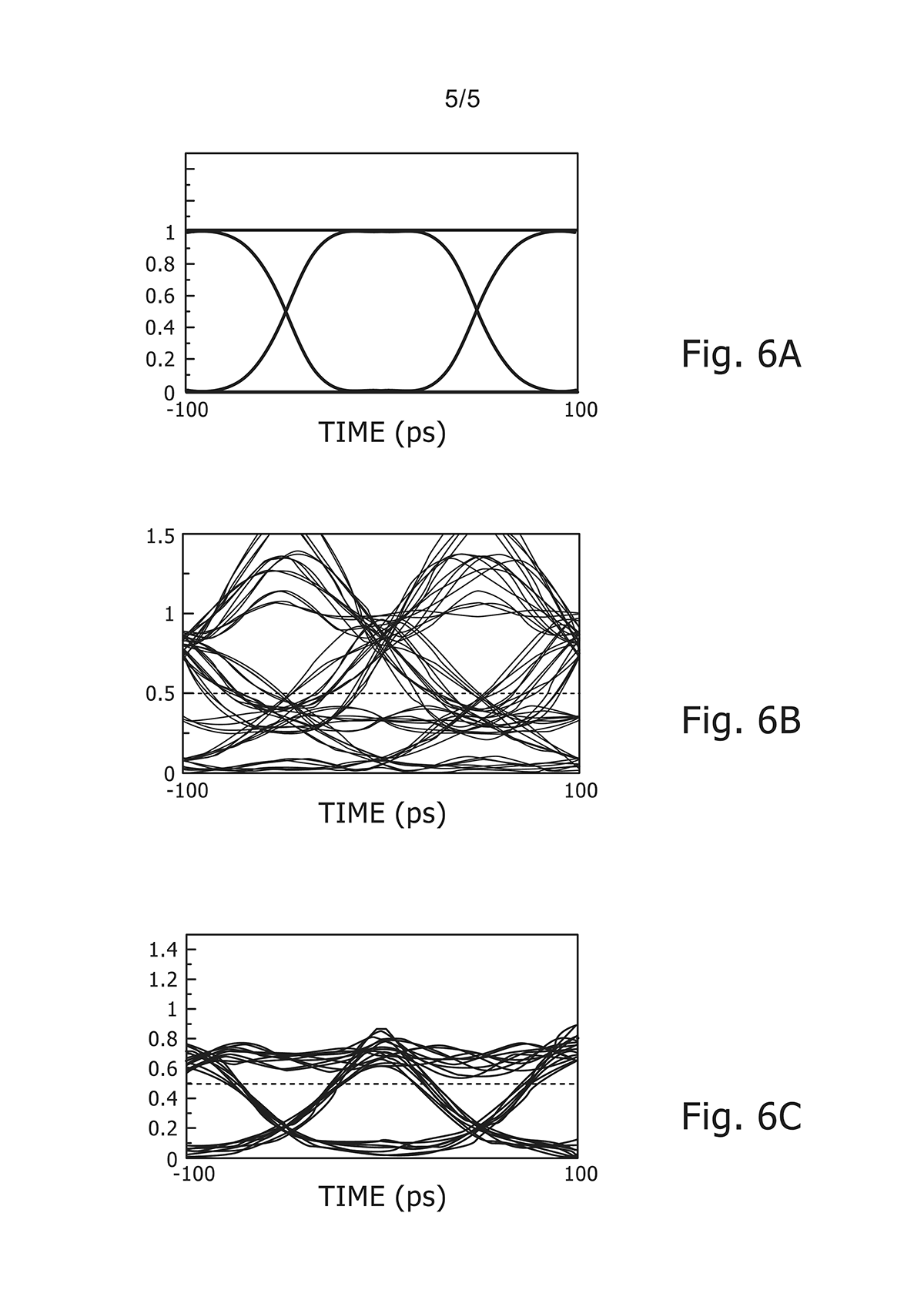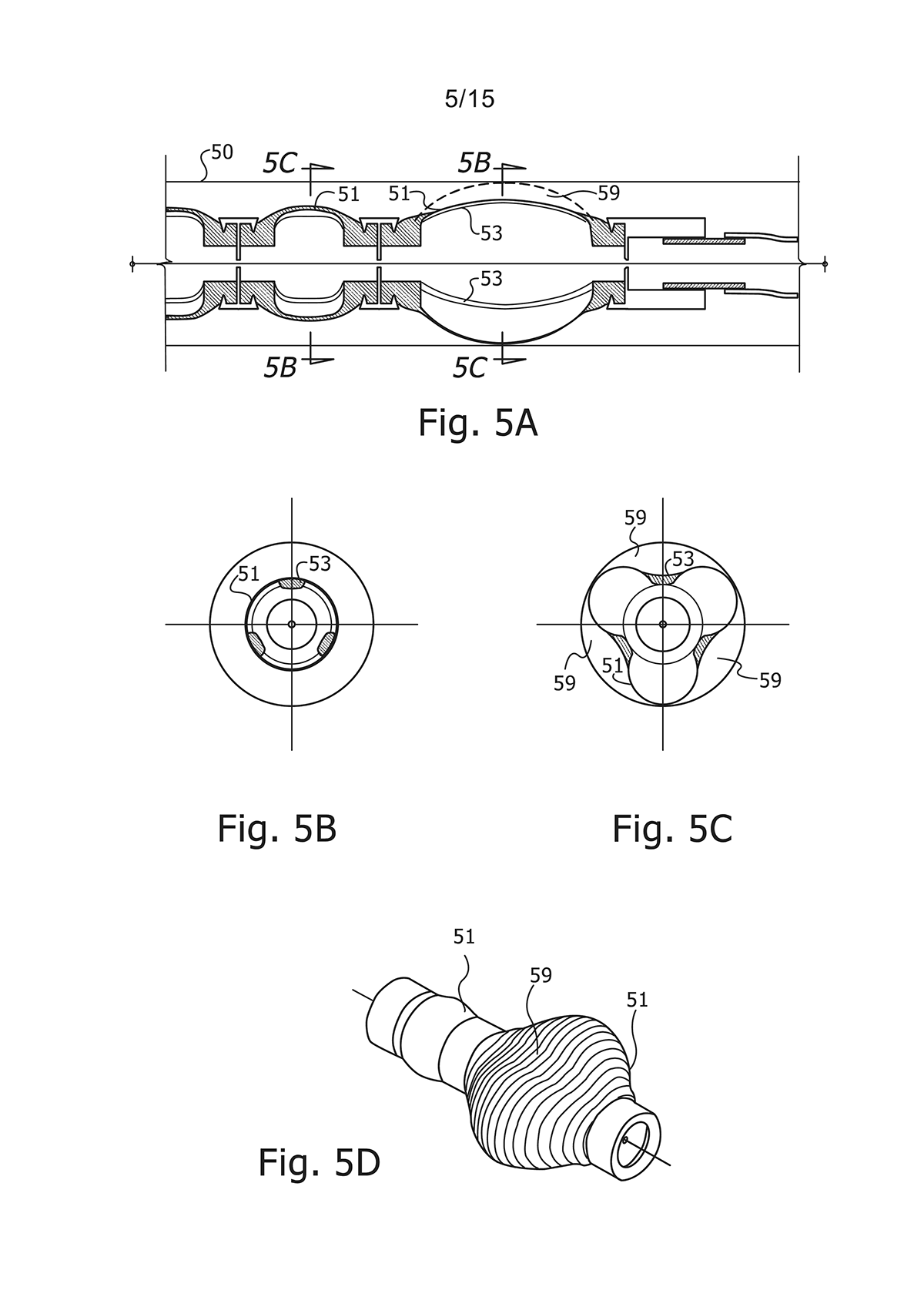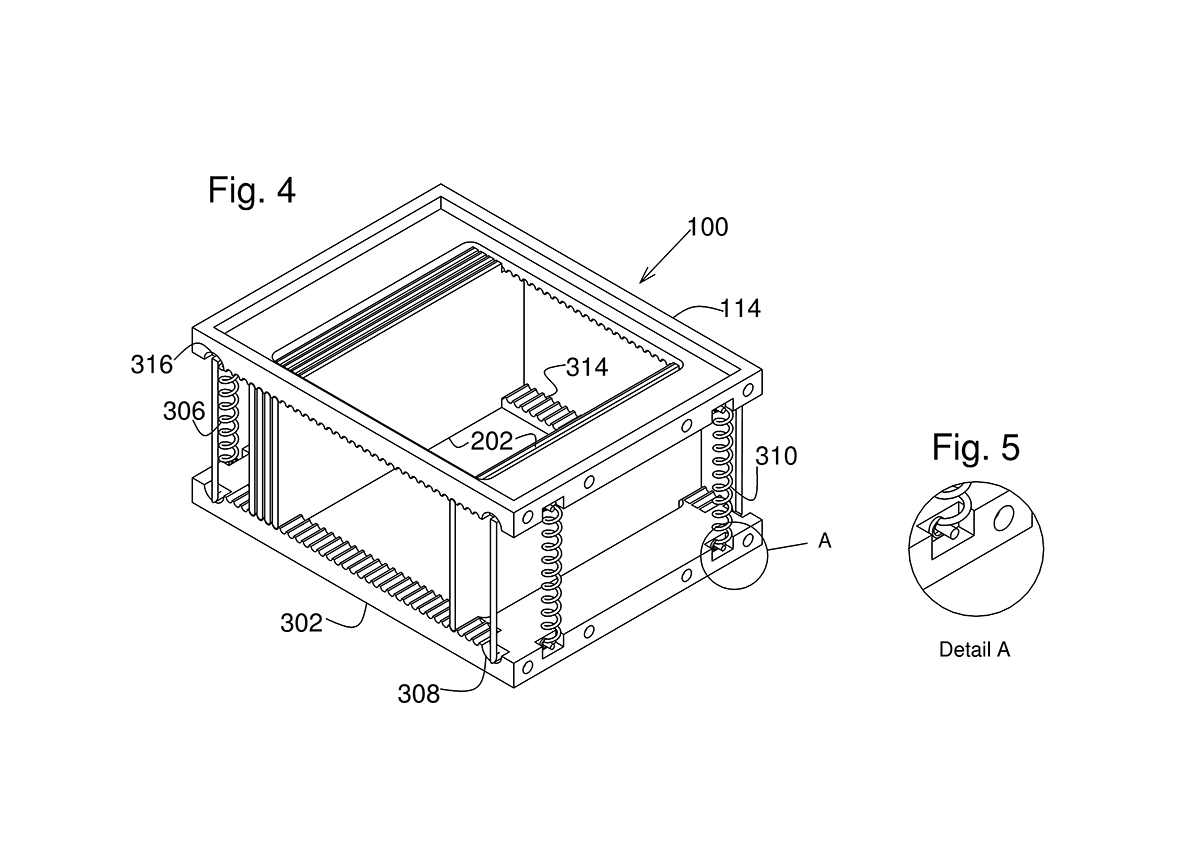Three baskets fit into a frame for convenient access. The structure is drawn in clear, uncomplicated lines, and the components are easily understood. We redrew a fuzzy, CAD drawing with confusing layers of transparency, producing a figure which had no problems being accepted by the patent office.
Shopping Cart Isometric View